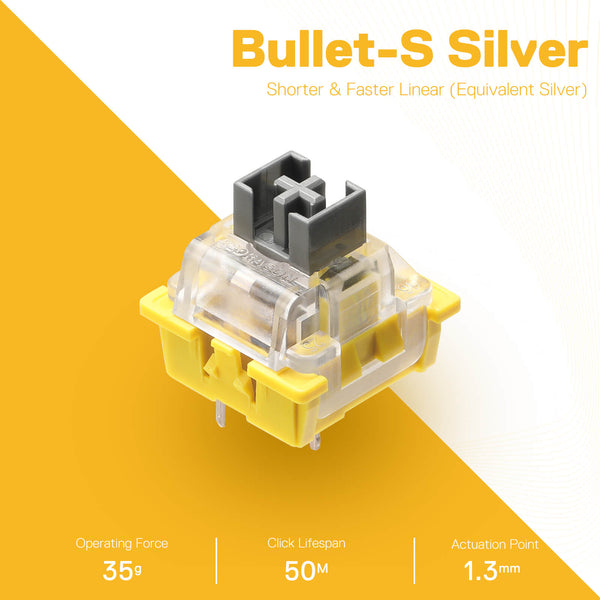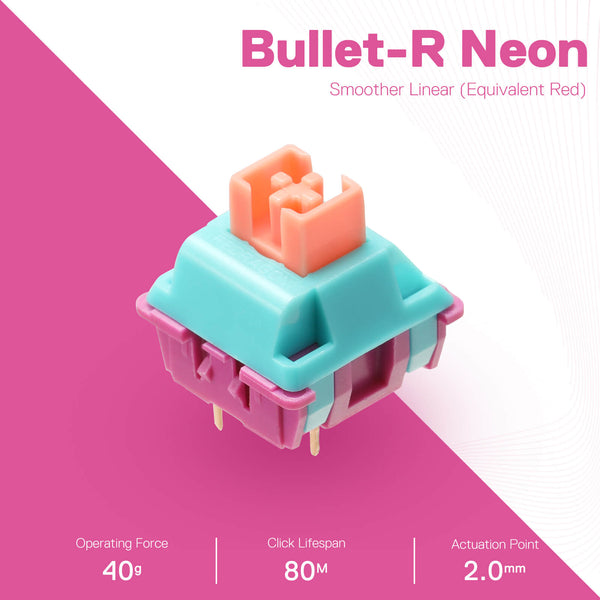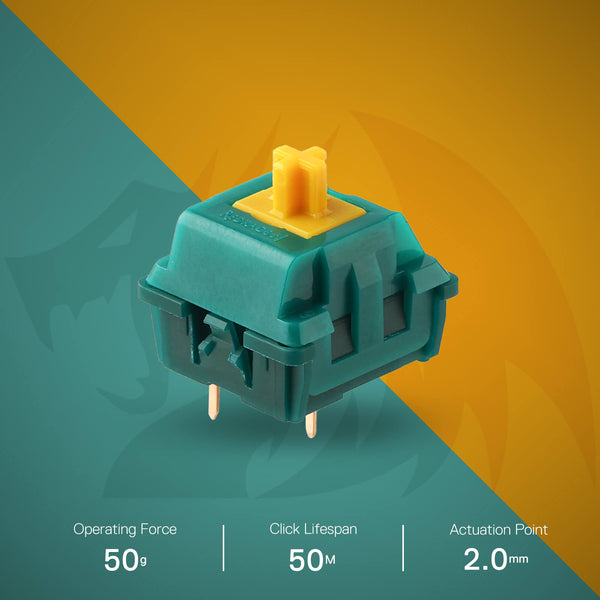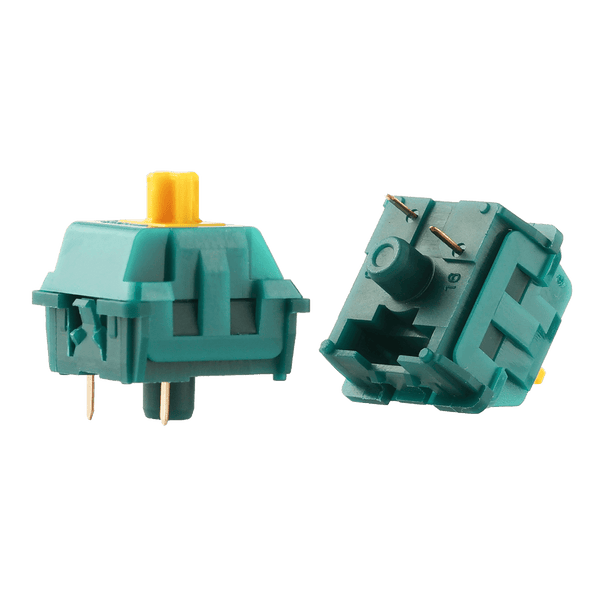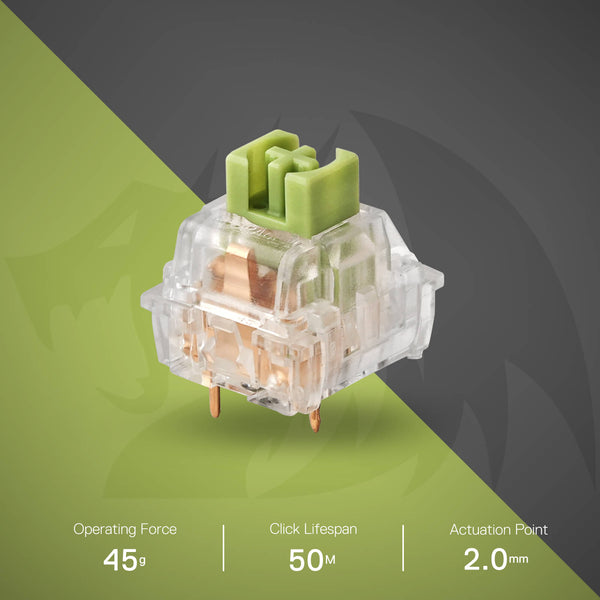🎁 Join Reward Program to get points for your purchase.
US$64.99 Regular price
🎁 Join Reward Program to get points for your purchase.
- Overview
- Specifications
- Software Download
- Reviews
US$64.99 Regular price
US$64.99 Regular price
- Overview
- Specifications
- Software
- Reviews





Onboard Macro Keys
There are 5 programmable macro keys(G1~G5) on the keyboard which can be recorded macros on the fly without any additional software required to be installed. Easy to edit and DIY your stylish keyboard.
RGB Side Lights
18 backlight models allow you to type in the dark. You can adjust its brightness with a control wheel or FN + Up/Down. 5 modes of RGB side edge lighting. The color of each key lighting on the keyboard can be customized easily without installing software, a great choice to DIY your stylish keyboard. Angled down and to the side, they will dazzle up your desktop!


Dedicated Media Controls
The multimedia controls let you quickly play, pause, skip the music right from the keyboard without interrupting your game. Also, designed with a volume/backlight adjust the wheel, it's easy to adjust volume or backlight brightness directly with the wheel in the upper right side of the keyboard. Very convenient and cool looking.
Hot-Swap Blue Switches
Experience the classic feel of traditional mechanical keyboards with the K580 gaming keyboard's original blue switches. Clear tactile feedback and the iconic "clicky" sound make typing a pleasure.
Hot-Swap Brown Switches
Perfect for gaming and typing, Brown switches offer a tactile bump without the click. Enjoy a great gaming experience with fast response and less noise.


N-KEY ROLLOVER
104 keys anti-ghosting allows you to simultaneously click multiple keys. The floating keys and OUTEMU blue switches will give you great gaming experience with fast response and nice clicky sound.
Features
Design
Package Included
Software Download
Reviews
KEYBOARD SWITCHES COMPARISION
Swipe To View
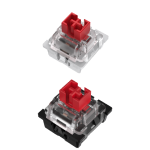

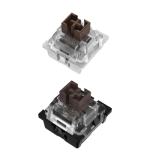
Gaming Keyboards Comparison

FREQUENTLY ASKED QUESTIONS
Step 1: Press [Rec] to start record (The four LEDs flash simultaneously).
Step 2: Press one of the five G keys and it lights up (G1~G5).
Step 3: Press keys to be recorded Step 4: Press [Rec] once again to save the recording. The [Rec] also lights up. For example, record 123 on G1: [Rec]→G1→123→ [Rec]
Press FN + [PAUSE] to switch 5 lighting modes on two sides.
Press FN + [SCRLK] to adjust the lighting speed on two sides.